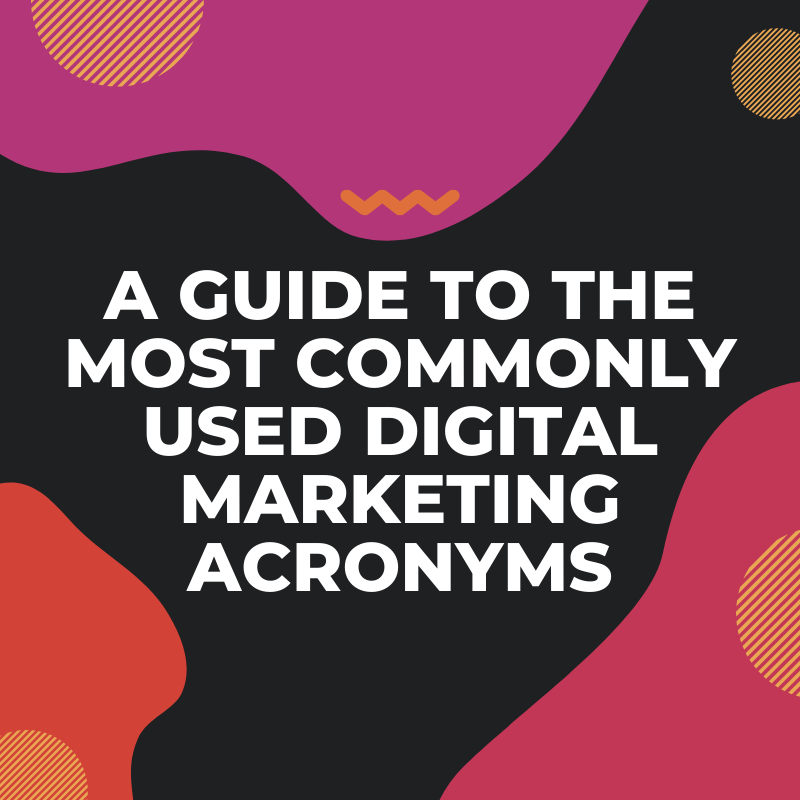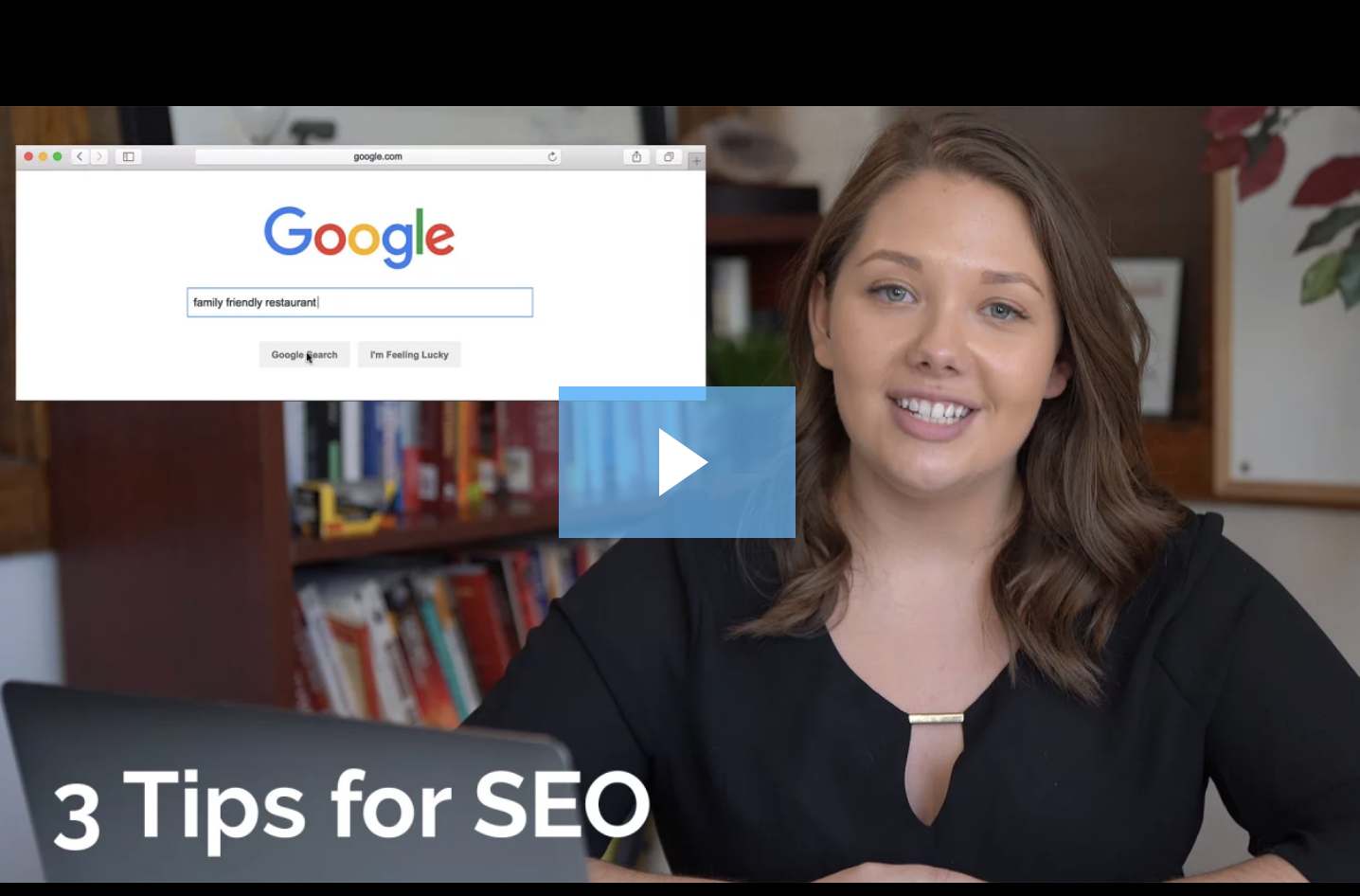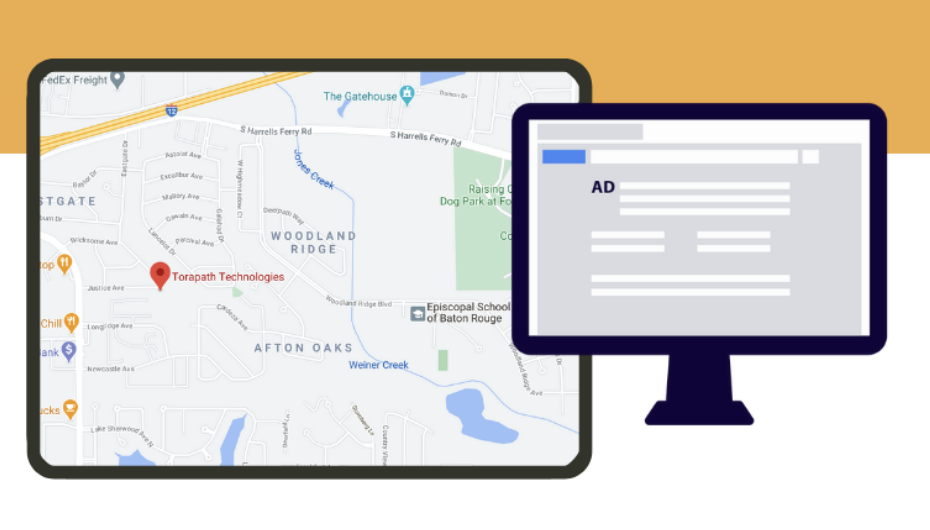What You Need To Know Before Connecting To A Public Wi-Fi
CATEGORY: In The Know, Tech Tips | DATE: May 23, 2016
Today in Tech History: The first noted computer virus “Brain” was detected on THIS DAY (January 19) in 1986!
Now that we’re on the subject of safety…we all know the risks in using publicly accessible WiFi, but do you know just how much information you’re making public when you connect to these hotspots? 
How much you expose depends on the sophistication of those who are snooping around. If someone is taking a quick look at the network, they can identify the type of device you are using (iPhone, MacBook, PC, etc.). If a snooper wants further information, it doesn’t take much effort, thanks to many readily available software programs such as Firesheep and Wireshark. If you have any publicly accessible files (shared documents, music, photos, etc.), all of this can be easily accessed by others. However, cybercriminals have sophisticated tools they can use to easily access far more than your shared documents, including e-mails, passwords to various sites and other data and history on your device.
So what should you do when out and about to get online?
The best way to protect yourself is to have your own hotspot, either through your smartphone or a mobile router, such as a MiFi, or look for public networks that are secured. Some establishments offer secured access. Ask for the passkey or other login credentials and make sure the hotspot you’re connecting to IS the right one. Hackers OFTEN set up hotspots with names very similar to legitimate ones in hopes of tricking you into connecting to the wrong one by accident. If you don’t have access to a personal MiFi or secured connection, then make sure you select “Public Network” when connecting with a Windows device (not a Home or Work Network). This will lock down the connection to make sure Windows isn’t sharing any files or sensitive data with other machines on the network.
And finally, never shop online, enter a credit card or access financial web sites (your bank) on a public WiFi. Although most financial institutions’ encryption should protect you, why risk it? Wait until you’re on a secured connection before typing in usernames and passwords.